The configuration of your User account determines whether you can respond to the alarms for items in a Group simultaneously:
- If the Allow Group Alarm Operations feature is enabled, you can Acknowledge, Unacknowledge, Enable, Disable, and Remove the alarms for items in that Group in a single action (as long as your user account has the required permissions). This reduces the amount of time required to respond to every alarm in a Group but also increases the chances of alarms for individual items being accidentally acknowledged, unacknowledged, removed, and so on, as only one action is required.
- If the Allow Group Alarm Operations feature is disabled, you can only perform alarm related operations such as Acknowledge Alarm on individual items.
To define whether the User can respond to the alarms in a Group simultaneously:
- Display the User Form
- Select the General tab.
- Either:
- Select the Allow Group Alarm Operations check box to allow the user account to access the alarm actions for a Group as well as the individual items in the Group.
- Clear the Allow Group Alarm Operations check box to deny the user account access to the alarm actions for a Group. This means that the user has to respond to each alarm individually.
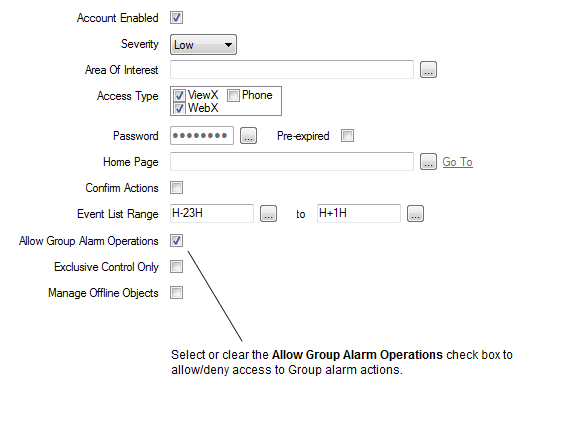
Further Information