NOTE: The Operational settings on the ViewX tab allow you to restrict access to features in ViewX only. These settings have no effect on a user account when logging on via other types of client.
The Operational settings on the User Form's ViewX tab allow you to define whether the user can execute methods on items in the database and view system alarms and events.
Use the Operational section of a User Form's ViewX tab to define which operational features are available when the user logs on from a ViewX client. The section only lists operational features that you can set independently to those that apply when the user logs on via either a ViewX or WebX client. For information about defining features that apply to both ViewX and WebX, see Define the General Settings that Apply to ViewX and WebX.
To define which operational features apply when the user logs on via a ViewX client, rather than a WebX client:
- Display the User Form.
- Select the ViewX tab.
- Define the Operational settings:
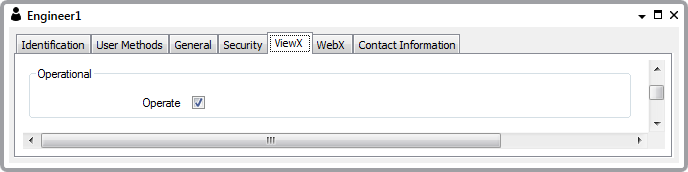
- Operate—Select this check box if the user is allowed to execute methods (perform actions) on items in the database. For example, if the user is to have access to actions such as Hand Control and Override. If you select the Operate check box, the user of this account will only be able to execute methods on items in the Database Bar if the security settings for the individual items also allow the user to execute those methods.
Clear the Operate check box if the user of this account is not to able to execute methods on items in the Database Bar, even if the security settings of an individual item provides access to its methods.
NOTICEUNEXPECTED BEHAVIOR OF APPLICATION
Clearing the Operate check box has no effect on the methods that a user can access from displays that use ActiveX controls, such as Mimics, Queries Lists, Events Lists, and Alarms Lists. To prevent access to methods on such displays, use other security measures, such as restricting the user's ViewX access to such displays, or restricting access to such methods on a User, User Group, database Group or database item basis.Failure to follow these instructions can result in unexpected user activity.This setting is specific to ViewX clients. For information about restricting the user's operational access on a WebX client, see Define which Operational Features are Available to a User in WebX.
- Save the configuration.