You can disable Windows User Authentication on your system at any time by clearing the Enabled check box in the Windows User Authentication settings. When you disable Windows User Authentication, every aspect of ClearSCADA user account management has to be undertaken within ClearSCADA.
To disable Windows User Authentication:
- Display the Server Configuration Tool and log on if required (see Accessing the ClearSCADA Server Configuration Tool in the ClearSCADA Guide to Server Administration).
- Expand the System Configuration branch.
- Select the Security entry.
- In the Windows User Authentication section, clear the Enabled check box.
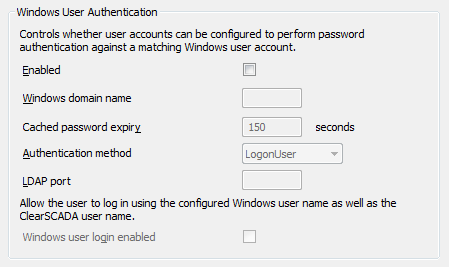
- Apply the changes to the server.
Any user accounts that were configured to be authenticated via Windows will now require a password to be set in ClearSCADA. Without a ClearSCADA password, a user will be unable to log on via the account.
Further Information
Define the Password for a User