When you Enable the Client Access Control List you need to define the clients that will be authorized to connect to the ClearSCADA server. You can edit existing clients when changes occur in the structure of the network.
To edit a client or group of clients in the CACL use the following procedure:
- Display the Server Configuration Tool and log on if required (see Accessing the ClearSCADA Server Configuration Tool in the ClearSCADA Guide to Server Administration).
- Expand the System Configuration branch of the tree-structure.
- Select the Security entry and locate the section to display the Client Access Control List section.

- Select the Client you want to edit.
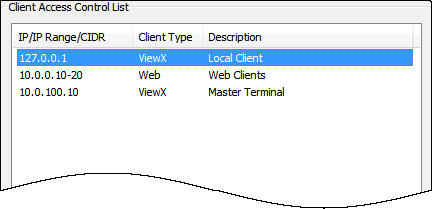
- Select the Edit button
The selected client details are displayed in the Define Whitelist Entry window.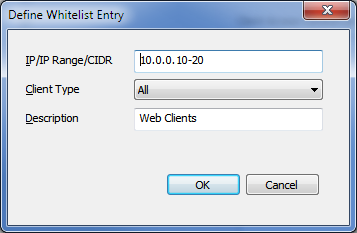
You can change any of the following fields:
- IP/IP Range/CIDR—Edit the IP address or range of addresses for the clients that you want to authorize to access the server.
- Client Type—Use this Combo-box to select the type of clients for an IP address or block of addresses.
- Description—Optionally add a description about the connection.
- Select OK to complete the changes.
- Apply the changes to the server.