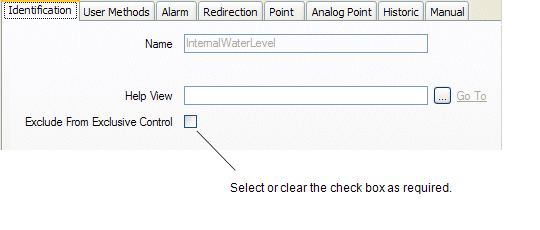You can use a database item's configuration Form to stop that item from being included in any Exclusive Control activity. This means that all exclusive control features are unavailable for the item and have no effect on the item, even if the Exclusive Control feature is enabled at the server.
This is useful when you need to take exclusive control of some, but not all, of the items in a Group—it can be quicker to exclude specific items then take exclusive control of the Group than to take exclusive control of each item individually.
Example:
A Group named 'West Site' contains 30 items, one of which is a point named 'Pipeline Valve 12'. A user named 'I Taylor' needs to take exclusive control of every item in the Group except the 'Pipeline Valve 12' point as this needs to be used by another user on site.
I Taylor re-configures the 'Pipeline Valve 12' so that it is set to be excluded from exclusive control and then takes exclusive control of the 'West Site' Group—I Taylor is granted exclusive control of every item in the 'West Site' Group except the 'Pipeline Valve 12' point. This is much quicker than taking exclusive control of every item in the 'West Site' Group individually (with the exception of the 'Pipeline Valve 12' point).
To exclude an item from exclusive control, select the Exclude from Exclusive Control check box on the Identification tab of the item's configuration Form. Clear the check box if you want to cancel the exclusion so that the item is included in exclusive control activity again.