Permissions for Working with User Accounts and User Groups
Access to system features and database items is controlled via user accounts and User Groups. When you are working with user accounts and User Groups, you need to log on via a user account that has Security and Configure permissions for the User, User Group, or target Group depending on what you are trying to achieve.
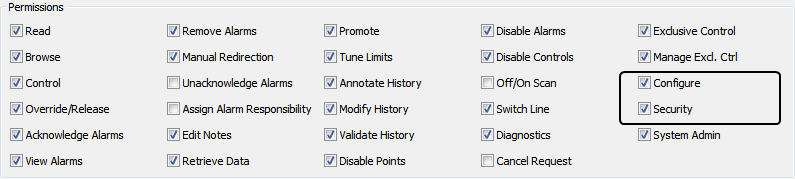
- Create a User or User Group—you need permissions for the Group that will contain the new User or User Group.
- Copy a User or User Group—you need permissions for the target Group (the Group that will contain the copy of the User or User Group).
- Import a User or User Group—you need permissions for the target Group (the Group that will contain the imported User or User Group).
- Move a User or User Group—you need permissions for the User or User Group item and the target Group (the Group that will contain the moved User or User Group).
- Delete a User or User Group—you need permissions for the User or User Group item.
- Modify a User or User Group—you need permissions for the User or User Group item.
- Rename a User or User Group—you need permissions for the User or User Group item.
NOTE: When you create a Group that contains only Users and Users Groups you need only allow system administrators permissions to the Group. Users do not require access to the Group.
Further Information