When you Enable the Client Access Control List you need to define the clients that will be authorized to connect to the ClearSCADA server. When existing clients on the List are not longer required you can remove them to ensure they are no longer used.
To remove a client or group of clients tao the CACL use the following procedure:
- Display the Server Configuration Tool and log on if required (see Accessing the ClearSCADA Server Configuration Tool in the ClearSCADA Guide to Server Administration).
- Expand the System Configuration branch of the tree-structure.
- Select the Security entry and locate the section to display the Client Access Control List section.

- Select the Client you want to remove.
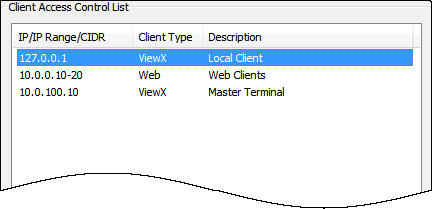
- Select the Delete button
The selected client is removed from the list.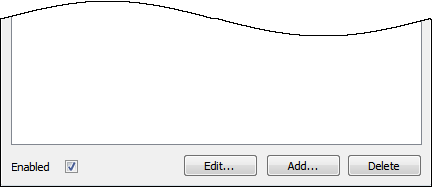
NOTE: You cannot undo a delete operation. To reinstate a client you must add the client details, (see Add Clients to the Client Access Control List).