Security in ClearSCADA is applied on a per database item basis. Each item in the database has its own security settings that define:
- Which user accounts (and User Groups) can access the item
- Which of the item's features are available to the user accounts and User Groups (this can be set individually for each user account and User Group).
The security settings that define which user accounts and User Groups can access an item, and which permissions they have are referred to as an Access Control List (ACL).
The ACL for each item is defined using the Security window (see Accessing the Security Window for a Database Item). You can use it to define which user accounts and User Groups can access the selected item, and which permissions are allocated to them for the item.
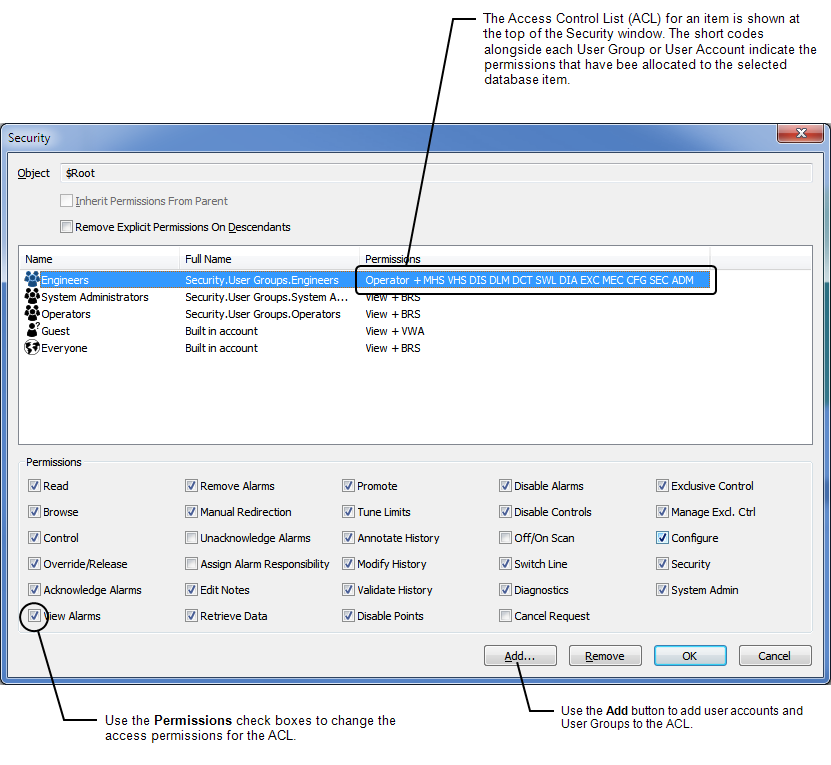
By default, there is a single ACL for the root Group (the system), and this provides access to users added to the ACL. By configuring ACLs for database items and Groups, you can manage access to the database items and their features.
In ViewX, the user account configuration can be used to further limit access to features. For example, you can stop a user account from having access to configuration features irrespective of the security settings for database items (see ViewX Specific Security Features).
Further Information