The Users List provides information about the users on your system.
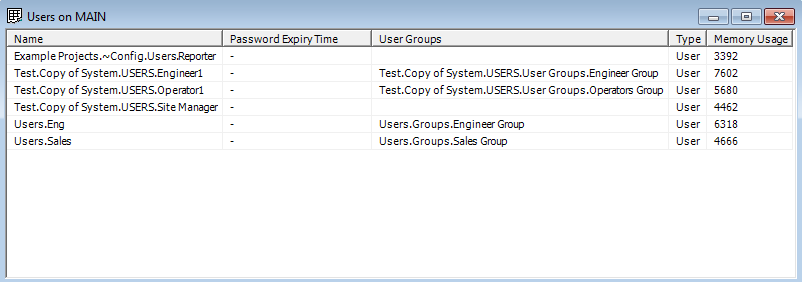
NOTE: The Users List can be filtered so that it only provides information about users with specific attributes.
When you display the Users List (see Display the Users List), you can view the following categories of information:
- Name—The name of the user account (including the parent Group). This is defined during the creation of the user account or when a user account is renamed.
- Password Expiry Time—The date and time at which the user account's current password becomes invalid. When the date and time is reached, a new password has to be configured for the user account.
- Password Expiration Warning Days—The number of days' warning that a user is given in advance of their password expiring.
- User Groups—The names of any User Groups of which the user account is a member. This is blank if the user account is not a member of any User Group.
- Type—The type of database item (Security User).
- Memory Usage—The approximate amount of memory occupied by the database object for each User, in bytes.
By right-clicking on any User in the list, you can access the context-sensitive menu for that specific User.
NOTE: The Password categories only apply to User Accounts that are managed directly in ClearSCADA. With User Accounts that are associated with Windows User Profiles, password management is performed via the relevant Windows domain.