You can use the ClearSCADA Server Configuration Tool to add up to 32 point quality classifications. When you have applied the point quality classifications to the database, users can associate them with the database points.
To add a quality classification and check that it is available for the database points:
- Access the ClearSCADA Server Configuration Tool (see Accessing the ClearSCADA Server Configuration Tool).
- Expand the Database Configuration branch of the tree-structure.
- Select Quality Classifications.
-
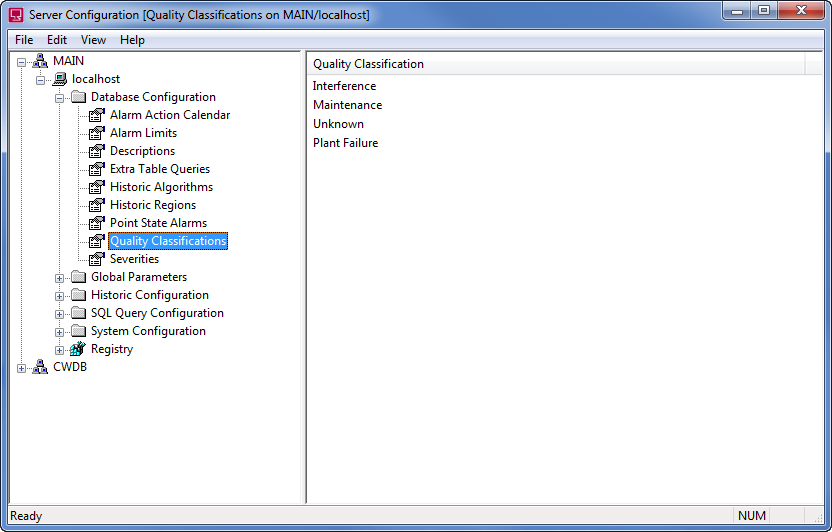
- Right click on the background of the quality classifications list, and then select the Add Quality Classification option from the context sensitive menu.
A new quality classification is added to the list. It is selected automatically, ready for you to enter its name. - Enter a description of the quality classification. Typically, the description will indicate a reason for an item being in a specific state, for example, you could name a quality classification 'Maintenance' and associate items with the 'Maintenance' quality when they are being repaired, and so on.
- Repeat steps 4 and 5 for each quality classification that you want to add.
- Right-click on the system icon in the tree-structure, and select the Apply Changes option to apply the changes.
Users with Control permissions for points, can now use the Quality Classification pick action to associate a point with one of the quality classifications created in the server configuration. The quality classification value for the point can be seen in the point’s Status display and be added to Mimics, and so on. For more information on permissions, see Permissions for Database Items in the ClearSCADA Guide to Security.
Now that you have added one or more quality classifications, you can either proceed to modify or remove quality classifications or you can continue with the server configuration.
If you are unfamiliar with the server configuration process, we recommend that you proceed to learn about Alarm and Event Severities.