In ClearSCADA, alarms and events are associated with a specific severity level (sometimes referred to as a priority). The severity level usually indicates the importance of the alarm.
The default severities are Critical, High, Medium, and Low. These form a range—Critical alarms are usually regarded as the most important and Low alarms are the least important. You can change the names of these severity ranges if required.
The default severity range meets the OPC Alarm and Events standard, with a range from 1-1000:
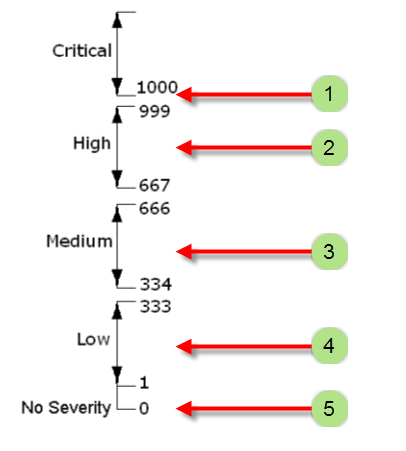
- 1000 is Critical.
- 667-999 is High.
- 334-666 is Medium.
- 1-333 is Low.
- 0 is used to indicate no severity and is an extension defined by Schneider Electric. It is not part of the OPC standard.
You can change the severity range to suit the requirements of your system, for example, you can add new severities so that the entire range is divided into more than 5 severity ranges.
The severities that you define are available for selection when configuring alarm and event ranges for points.
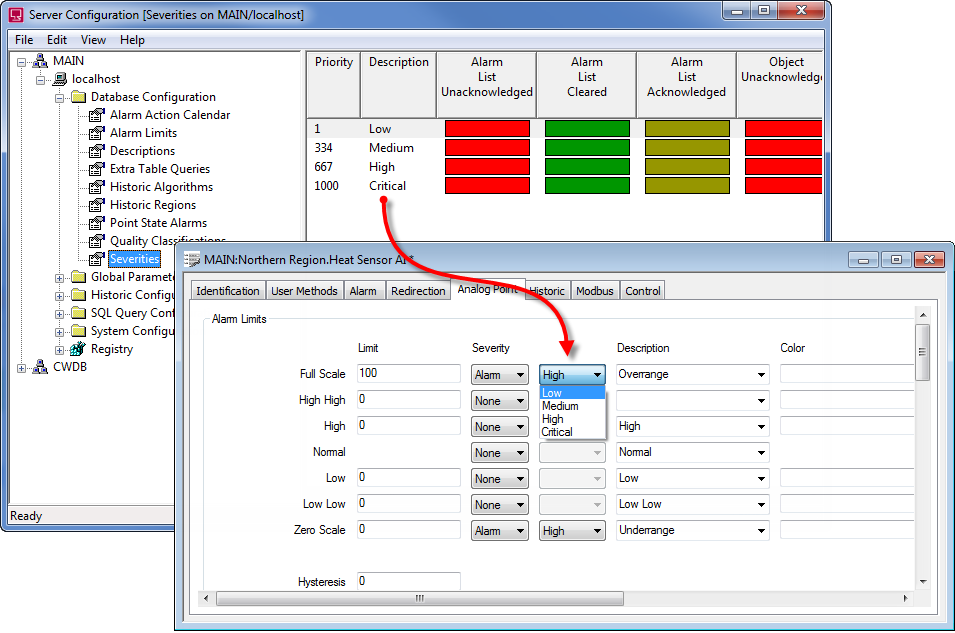
NOTE: The Severity settings have to be identical on both servers in a hot-standby system and identical on the 3 servers in a triple-standby system. The Severity settings also have to be identical on the 3 servers in a hot-standby pair with permanent standby system.
Further Information
OPC Foundation Standards: See www.opcfoundation.org