You can use the Archive Status Display (also referred to as the Archive View Window) to access information about the current status of an archive. This is useful for checking the progress of the archive operations.
Access the Status Display as you would other Status Displays, (see View a Status Display in the ClearSCADA Guide to ViewX and WebX Clients).
The Status Display varies in appearance according to the type of interface that you use to access the display as well as the following:
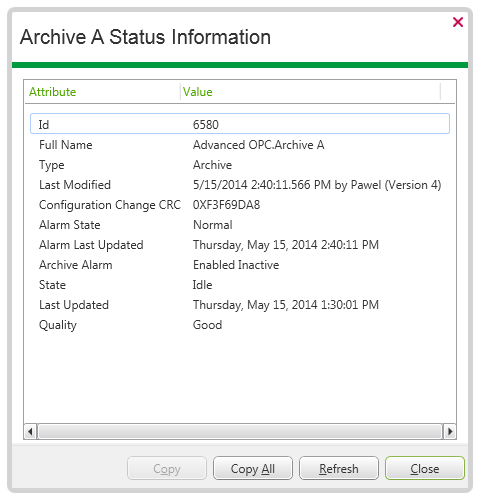
The Status display for an Archive includes the following archive-specific status attributes:
- Archive Alarm—The current alarm status of the archive. This indicates whether alarms are enabled for the archive and whether any alarms are raised. This status attribute displays one of the Standard Alarm States.
- State—Indicates the current status of the archive. The possible entries are:
- Idle
- Not Mounted
- Writing
- Writing <time> remaining
- Scanning
- Scanning <time> remaining
These entries contain the same information as the State column on the Archives List (see Archives List).
Further Information
Working with Status Displays: see Status Displays in the ClearSCADA Guide to ViewX and WebX Clients