The Archives List provides information about each archive's current status, including the current state which is useful for determining the progress of archive operations.
In ViewX, you typically display the Archives List from the Queries Bar.
For other ways of displaying a List, see Display a Queries List in the ClearSCADAGuide to Lists.
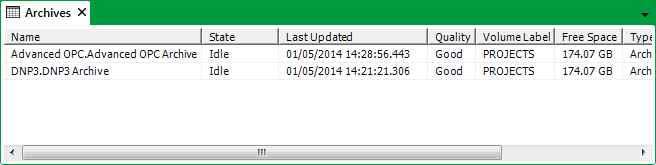
NOTE: The Archives List for the web interface has a different appearance to the ViewX Archives List (shown above), but contains the same information.
The Archives List provides the following information for each archive:
- Name—The defined name of the archive.
- State—The current state of the archive. The possible states are:
- Not Mounted—The archive device does not contain an archive volume.
- Idle—There is an archive volume in the archive device but there is not an archive operation in progress.
- Writing—An archive operation is in progress and the data is being written to the archive volume.
- Writing <time> remaining—An archive operation is in progress and the data is being written to the archive volume. ClearSCADA calculates an estimate as to how long it will take to complete the operation and displays the time as part of the State Value.
- Scanning—ClearSCADA is scanning the archive volume to make data available.
- Scanning <time> remaining—ClearSCADA is scanning the archive volume to make data available. An estimate as to how long the operation will take to complete is displayed as part of the State value.
- Last Updated—The time of the latest archive operation.
- Quality—Indicates the quality of the archive. The possible entries are:
- Good—If an archive's Quality is Good, the archive is configured correctly.
- Configuration Error—If an archive has a Configuration Error Quality, it means that ClearSCADA has detected there is a fault with the archive due to a incorrect archive configuration.
- Not Connected—If an archive has a Not Connected Quality state, it means that ClearSCADA has detected a fault with the archive - either the Path or Node (or both) have not been configured.
- Out of Service—If an archive has the Out of Service Quality, the archive is disabled. This means that the In Service check box is clear in the archive's configuration.
- Volume Label—The name of the volume that is in the archive device. This is blank if the archive device does not contain an archive volume.
- Free Space—The amount of unused storage space on the volume.
- Type—A description of the type of item, in this case, Archive.
- Memory Usage— The approximate amount of system memory occupied by an archive, specified in bytes
- Alarm View—A link to the Alarm View Mimic for the archive (as defined in the archive's configuration).
Further Information