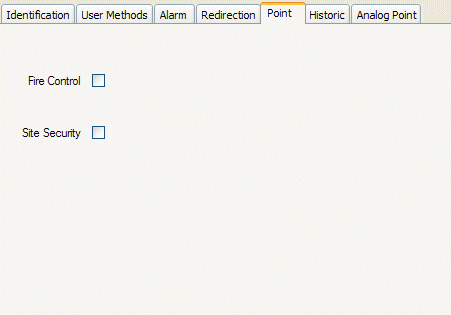You can add extra check box fields for items in the database. The extra fields appear as check boxes on the Forms of each appropriate item. Check box fields are standard fields with the type set to Boolean.
Example:
In this example, points are used as part of a fire control system and a site security system. To help users identify the system to which a point relates, extra check boxes are added to the Point Form, with each check box representing one of the two systems.
The extra check boxes are added to the CDBPoint table in the database. The check box fields are displayed as check boxes on the Forms and allow the points to be defined as relating to Fire Control or Site Security. The relevant check box is selected to indicate to which of the two systems the point relates.