You can use the Advanced section of the ClearSCADA Server Configuration Tool's Global Parameters to alter the following connection and update settings:
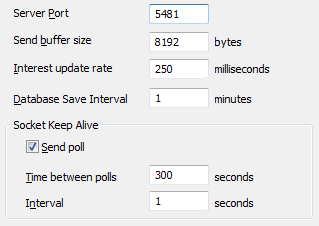
- Server Port—The port number that the server uses for its connection to ClearSCADA.
- Send Buffer Size—Defines the amount of data that is sent and received within each network write operation. You may need to change this setting if your system has network problems.
- Interest Update Rate—Defines how fast the server can check for changes to Mimics, Lists, third-party clients etc. You may need to change this setting if client data is not being updated at a sufficient rate.
- Database Save Interval—Defines how often ClearSCADA attempts to save the database. You may need to set ClearSCADA to save less regularly on large systems, where continuous attempts to save the database are causing slow performance.
- Socket Keep Alive—Defines whether the server can poll to check that there are no unnecessary open TCP/IP connections.When this feature is enabled, you can also define how often the server checks for a response to the poll and the amount of time the server waits before sending the next poll. You may need to change this setting if there are users with valid licenses that cannot log on successfully.
NOTE: The Interest setting that defines when clients are updated with outstation status information is a feature on the Outstations section (see Outstation Settings).
The connection settings for COM ports and TCP/IP connections are defined in the Channels section see Define the Settings for Channel Scanning Statistics Trends.