You can use the Descriptions section of the ClearSCADA Server Configuration Tool to define control descriptions. You can access the descriptions that you define via the Description combo boxes for control actions on Digital Point Forms and Pulse Action Forms.
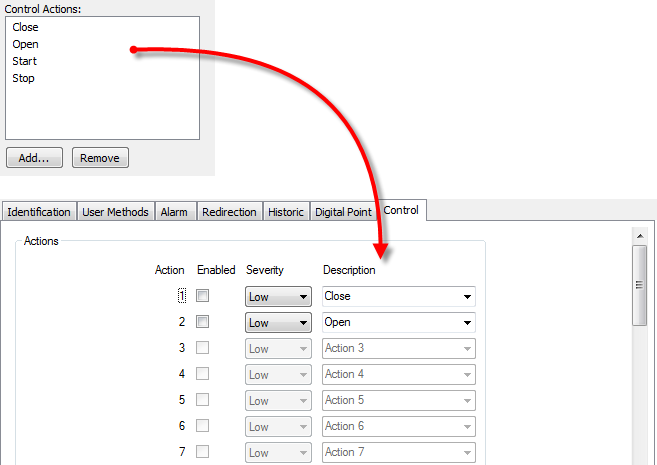
The custom description that you define in the Control Actions section is available for selection on the Digital Point Form (and on the Pulse Action Form).
The control action descriptions are configured to indicate the purpose of an action, for example, Raise Load.
To define a custom description for a control action:
- Access the ClearSCADA Server Configuration Tool (see Accessing the ClearSCADA Server Configuration Tool).
- Expand the Database Configuration branch.
- Select Descriptions.
The Descriptions section is shown. - Select the Add button in the Control Actions section.
A new description is added to the list of Control Action descriptions. It is selected automatically, ready for you to enter the description. - Enter the description, for example, Raise Load.
- Press the Enter key to confirm the entry.
The description is now an option in the Description combo boxes for digital point controls.
To check that the Control Action description has been configured, display the Form for a digital point, select the Control tab, and select a Description combo box—the custom description should be available.
Now you can define more descriptions or continue with the server configuration process:
- If you want to define or remove more descriptions, repeat this procedure or see: