When a user selects the Acknowledge with Comment action, they change the status of the alarm to indicate that it has been seen and is being dealt with, and they also leave a short message (comment). Typically, the comment provides a brief description of what is being done about the conditions that caused the alarm to be raised, or informs other users that they can ignore the alarm.
By default, there are no standard alarm acknowledgment comments. That means that any user that uses the Acknowledge with Comment action has to enter a comment using their own words. By using the Standard Alarm Acknowledgment Comments feature, you can configure standard comments that are available to users from a spin-box—users can choose to select one of the standard comments instead of entering their own comments. This is useful when you need your system to have consistent comments that are descriptive and indicitive of the alarm situation.
To define the Standard Alarm Acknowledgment Comments for your system:
- Access the ClearSCADA Server Configuration Tool (see Accessing the ClearSCADA Server Configuration Tool).
- Expand the System Configuration branch.
- Select Alarms.
- In the Alarm Acknowledgment Comments section:
-
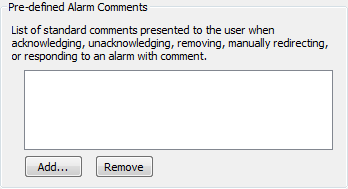
- Select the Add button.
A new comment is added to the list. -
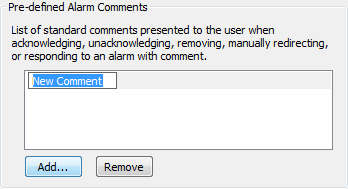
- Enter the text for the comment.
- Repeat steps 5 and 6 for each comment that you want to be available for selection.
- To remove one of the comments, select the comment in the list and then select the Remove button.
- Right-click on the system icon in the tree-structure, and select the Apply Changes option to apply the changes.
The comments you entered are now available for selection when a user selects the Acknowledge with Comment action. -
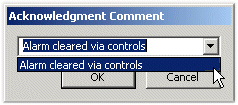
When you have finished defining the Standard Alarm Acknowledgment Comments, you can continue to define the other server configuration settings. If you are unfamiliar with the server configuration process, we recommend that you proceed to learn about E-Mail Settings.