NOTE: ATTENTION: This section and associated topics apply to the Original WebX client only.
When you display a trend you can select one of the other traces in the Key. The color of the selected trace will gradually become stronger and the other traces will appear to be faded out. The same effect is applied to the Y-Axes and Alarm Limits (those that apply to the selected trace are shown normally, whereas any other Y-Axes and Alarm Limits are faded out), see Trend Trace.
- Use the Fading of Traces and Axes section to define how selected trends appear when you view them using the Original WebX client.
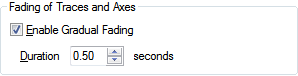
- Select the Enable Gradual Fading to enable or disable the fading of traces and axes in a trend that is displayed. If you enable the fading of traces you can also define the rate of fade by specifying the duration of time in seconds that it takes for a trace to fade in or out.
- Use the Duration field to control the rate at which the traces and axes fade, you can enter a value from 0.0 to 5.0 seconds.
- Put the changes you have made into effect by right-clicking on the system name and selecting the Apply Changes option from the context sensitive menu.