NOTE: ATTENTION: This section and associated topics apply to the Original WebX client only.
You can use the Logon Action settings to define which display is shown when a user logs on to an Original WebX client. Depending on the selection made in the Server Configuration settings, Original WebX will display:
- The Homepage for that user (as defined in their user account)
- The page that they were looking at prior to logging on (the page they were viewing as the Web user).
To choose whether the Homepage or the previously viewed page is displayed when a user logs on to Original WebX, you need to use the Server Configuration Tool:
- Use the Redirect to Homepage on Logon check box to define what you want the Original WebX client to display when users log on:
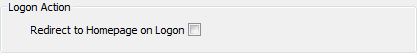
- Select the Redirect to Homepage on Logon to set Original WebX clients so that whenever a user logs on, the client displays the Homepage that is configured for that user. (The Homepage is defined in the User’s configuration - see Define the Homepage Settings for a User in the ClearSCADA Guide to Security).
- If a homepage has not been configured for the user, the default Original WebX homepage is displayed.
- Clear the Redirect to Homepage on Logon to set WebX clients so that they show the previously viewed display when a user logs on. If the user that logs on does not have sufficient permissions to view the display that was shown previously, Original WebX displays the default homepage instead.
- Put the changes you have made into effect by right-clicking on the system name and selecting the Apply Changes option from the context sensitive menu.