Environmental conditions (such as temperature) can cause the clocks in outstations and similar devices to drift more than is usual. This can cause the outstations to no longer be synchronized with the ClearSCADA system. You can instruct ClearSCADA to allow for an amount of clock drift by using the Future Data settings (Maximum allowed clock drift).
NOTE: The Future Data settings only apply to advanced driver points that support logged data.
The Maximum Allowed Clock Drift setting allows you to define the highest amount of outstation clock drift that can be deemed as acceptable on your system. Typically, the default setting of 60 seconds is appropriate.
ClearSCADA compares the time stamps of the point data to the Maximum Allowed Clock Drift and Time Window (see Define the Point Data Time Window). This comparison allows ClearSCADA to determine whether the point data is used or is discarded:
- If the point data has time stamps that are for the present time or the past (as long as within the Time Window), ClearSCADA uses the data to update the database.
- If the point data is has time stamps that are in the future, but within the Time Window and Maximum Allowed Clock Drift times, the data is marked as normal. ClearSCADA updates the database accordingly.
- If the point data has time stamps that are in the future, within the Time Window but after the Maximum Allowed Clock Drift time, the data is marked as future data. ClearSCADA uses the data to update the points in the database, but also sets the ‘Future Time’ status. This indicates that the time stamps of the data should be treated as unreliable, as they appear to be inconsistent with the time settings. (The status can be viewed on the point’s Status display and Historic List).
- If the point values are in the future and beyond the Time Window, the data is discarded. ClearSCADA indicates that the data is invalid by setting the point’s status to Invalid Time. (The status can be viewed on the point’s Status display and Historic List).
To define the maximum amount of clock drift permitted:
- Access the ClearSCADA Server Configuration Tool (see Accessing the ClearSCADA Server Configuration Tool).
- Expand the Global Parameters branch of the tree-structure.
- Select Points to display the Points section.
- Use the setting in the Future Data box to define the maximum clock drift:
-
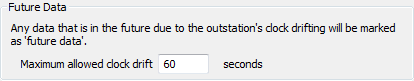
- Enter the permitted amount of clock drift in the Maximum allowed clock drift field. The data is marked as future data if it is in the future by more than the maximum allowed clock drift.
- When defining the Maximum Allowed Clock Drift, you need to consider:
- The accuracy of the clocks in the outstations, PLCs, and so on. This will vary depending on the model of outstation and the environmental conditions in which the outstation is used.
- How often the clocks are set—clocks that are not set regularly are more likely to drift by a significant amount.
- The lower the number of seconds, the more likely it is that data will be marked as future data. This is true, even if the clocks in the outstations, PLCs, and so on. have only drifted by a small amount.
- The higher the number in seconds, the more likely it is that data will not be marked as future data. This means that the data may be treated as ‘normal’ data even though its time stamp is in the future by a significant amount.
- You need to set the maximum allowed clock drift to a time that is suitable for your requirements.
- Right-click on the system icon in the tree-structure, and select the Apply Changes option to apply the changes.
- You can now continue with the server configuration. If you are unfamiliar with the server configuration process, we recommend that you either:
- Define some of the other Points settings:
- or:
- Proceed to define the other server configuration settings.
Further Information
Historic List: see Historic Lists in the ClearSCADA Guide to Lists.