To define the settings for COM ports and TCP/IP connections:
- Access the ClearSCADA Server Configuration Tool (see Accessing the ClearSCADA Server Configuration Tool).
- Expand the Global Parameters branch of the tree structure.
- Select Channels to display the Channels section.
- Use the Period Between Retries to Assign to a Port/Socket spin-box to define how long (in seconds) ClearSCADA will wait between attempts to assign to a COM port or TCP/IP socket that failed previously.
-
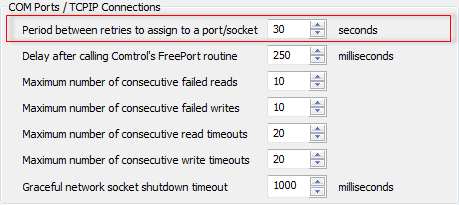
- You may want to decrease the interval so that if a COM port or TCP/IP socket cannot be assigned, there is less delay before the driver attempts to re-assign it. We recommend that you set the interval to a minimum of 5 seconds.
- If you increase the interval, the driver will wait for a longer period of time before attempting to re-assign a port or socket. This can result in a longer delay as the driver takes longer to assign a port or socket. However, it reduces the amount of time the driver spends repeatedly retrying to assign a port or socket.
- Right-click on the system icon in the tree-structure, and select the Apply Changes option to apply the changes.