In multi-server architectures, it is possible for a server to both lose its connection to other server(s) and for ICMP polls to fail. This can happen, for example, when there is a network failure. When this happens, the server becomes isolated. That is, it cannot communicate with the other servers.
When a Standby server becomes isolated, it can perform one of the following actions:
- It can become a Main server. The server can then continue to function independently. When the network is restored, the server will arbitrate with the other servers to determine which server will be a Main server and which will be a Standby server (see Define the Server’s Arbitration Priority). This is to avoid a Main-Main situation.
- It can remain as an Isolated Standby. If the connections with the other servers are lost, the server will remain as a Standby server. It will remain as a Standby server until the connection is restored at which point it will arbitrate with the other servers.
We recommend that:
- You set servers in multi-server architectures to become Main servers if they are isolated.
- You should only set servers to remain as Isolated Standby servers on systems that require manual intervention in the event of network failures.
When a Main server becomes isolated, it will remain a Main server. When the network connection is restored, it can perform one of the following actions:
- It can arbitrate to determine which server will be a Main server and which will be a Standby server (see Define the Server’s Arbitration Priority).
- It can become a Standby server.
To specify how a server should behave if it becomes isolated, you use the Server Configuration Tool (see Accessing the ClearSCADA Server Configuration Tool). Select the System Configuration folder, then select Partners and then select the Miscellaneous tab.
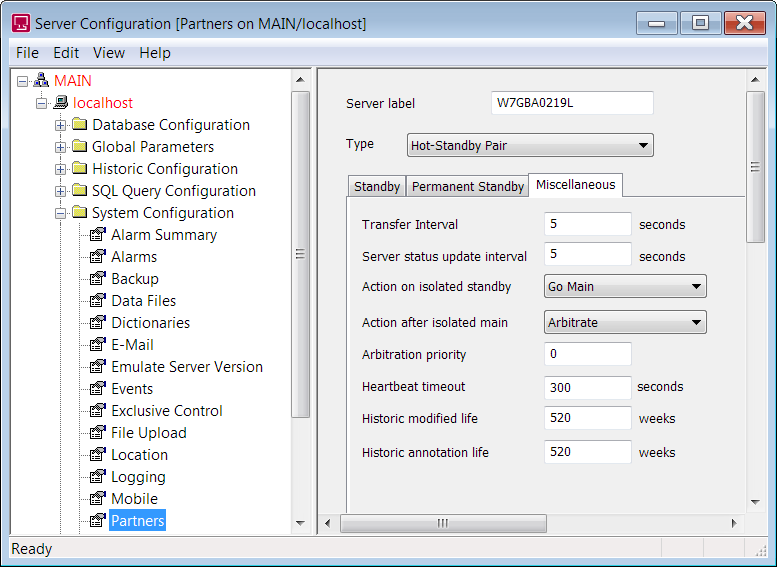
Use the Action on isolated standby combo box to specify how a Standby server should behave if it loses its network connection with other servers.
Select from:
- Go Main—The server will become a Main server if it loses its connection with the other servers. If the server is part of a Triple-Standby architecture, and it only loses a connection to one of the other servers, it will arbitrate with the remaining server (they will function as a Hot-Standby Pair until the connection with the third server is restored).
- Go Isolated Standby—If the server loses its connection with the other servers, it will remain as a Standby server until the network connection is restored. When the network connection is restored, it will arbitrate with the other server(s).NOTICE
INOPERABLE DEVICE
ClearSCADA does not support the Go Isolated Standby option in a Triple-Standby architecture (see Main-Main and Main-Main-Main Situations). Avoid selecting this option in such an architecture, because unexpected events may then occur (such as main-main arbitrations).Failure to follow these instructions can result in inoperable equipment.
Use the Action after isolated main combo box to specify how a server should behave after a network connection is restored to an isolated Main server:
Select from:
- Lose Arbitration—The server will become a Standby server and elect to lose arbitration (see Example: Isolated Main (Lose Arbitration)).
- Arbitrate—The server will arbitrate with its partner server to determine which server will be the Main server and which will be the Standby server (see Example: Isolated Main (Arbitrate)).
NOTE: A Main server and a Standby can both become isolated. In this situation, if the Action on isolated standby combo box is set to Go Main and the Action on isolated main combo box is set to Lose Arbitration on both servers, then arbitration will take place (see Example: Isolated Main and Isolated Standby ).
Further Information