ClearSCADA has an Independent feature that is designed to stop potential conflicts relating to the Disable Alarms and Enable Alarms actions.
When Independent is enabled, each of the User Types (User, Logic, Schedule, and Method Calls) can enable or disable alarms independently. As a result, a User, Logic program, Schedule, or Method Call can:
- Disable an item’s alarm features at any time. If any of the User Types disable an item’s alarms, the Overall ‘Database Alarms’ state is calculated as 1. (The item’s alarms appear to be disabled in ViewX and WebX).
- Enable an item’s alarm features at any time. However, if any of the User Types are disabling the items alarms, the Overall ‘Database Alarms’ state is calculated as 1 (the item’s alarms appear to be disabled in ViewX and WebX). An item’s alarm features can only be re-enabled overall if no User Types are disabling the alarms.
If Independent is disabled:
- Any User Type can enable or disable an item’s alarms at any time. The Overall ‘Database Alarms’ state changes as soon as Enable Alarms or Disable Alarms is triggered.
For more information, see How the Independent Feature Works.
To enable or disable the Independent feature, you need to use the Server Configuration Tool. The Independent check box is in the Disable Alarms section of the Alarms settings:
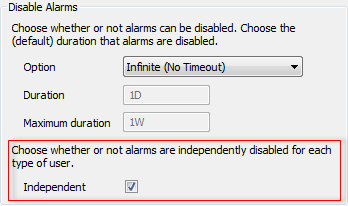
To enable Independent so that ClearSCADA considers the ‘Disable Alarms’ flag of each User Type before enabling alarms:
- Select the Independent check box.
NOTE: When Independent is enabled, Logic, Schedules and Method Calls cannot apply a duration when disabling alarms. Only users can trigger Disable Alarms with a duration.
To disable Independent so that ClearSCADA applies Disable Alarms or Enable Alarms whenever it is triggered:
- Clear the Independent check box.
-
NOTE: When Independent is disabled, any User Type can trigger Disable Alarms with a duration. In this case, if alarms are disabled by Logic, Schedule or Method Calls and the duration is still counting down, enabling the Independent feature will stop the countdown timer. As a result, Disable Alarms will still be applied, but the duration will become infinite.
Further Information
Enable Alarms: see Enable Alarms in the ClearSCADA Guide to Alarms.
Disable Alarms: see Disable Alarms in the ClearSCADA Guide to Alarms.