You can use the ClearSCADA Server Configuration Tool to enable and disable the Alarm Response feature.
The Alarm Response feature allows users to associate a text string with each alarm. This is similar to the Acknowledge with Comment feature, except that the Alarm Response feature does not affect the state of the alarm (it does not acknowledge the alarm; it simply associates a response message with the alarm). The response message can be seen on the View status display, and in the Event Journal.
To enable or disable the Alarm Response feature:
- Access the ClearSCADA Server Configuration Tool (see Accessing the ClearSCADA Server Configuration Tool).
- Expand the System Configuration branch.
- Select Alarms.
- In the Alarm Response section, either:
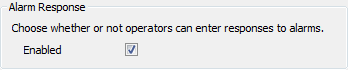
- Select the Enabled check box to allow users to associate a text string with each alarm.
Or:
- Clear the Enabled check box to disable the Alarm Response feature. Users will not be able to associate a text string with each alarm.
- Select the Enabled check box to allow users to associate a text string with each alarm.
- Right-click on the system icon in the tree-structure, and select the Apply Changes option to apply the changes.
When you have finished enabling/disabling the Alarm Response feature, you can proceed to define the availability of the alarm response feature Enable or Disable the Area of Interest Feature or you can continue to define the other server configuration settings. If you are unfamiliar with the server configuration process, we recommend that you proceed to learn about E-Mail Settings.