ClearSCADA includes an Archive Volumes Manager that you can use to:
- View a list of the archive volumes used by this server
- View a list of the contents of an individual archive volume
- Export a list of the archive volumes used by the server to a comma separated value file on disk
- Export a list of the contents of an individual archive volume
- Create replacement archive volumes
- Create duplicate archive volumes
- Delete archive volumes.
The Archive Volumes Manager provides information about the archive volumes used by the local ClearSCADA server, that is the server on which you access the Archive Volumes Manager. For other ClearSCADA servers, you will need to access the Archive Volumes Manager on those servers.
To display the Archive Volumes Manager and make use of its features:
- On the server, right-click on the Server icon in the notification area, to the right of the Windows taskbar.
A context-sensitive menu is displayed. - Select the Archive Volumes option to display the Archive Volumes Manager.
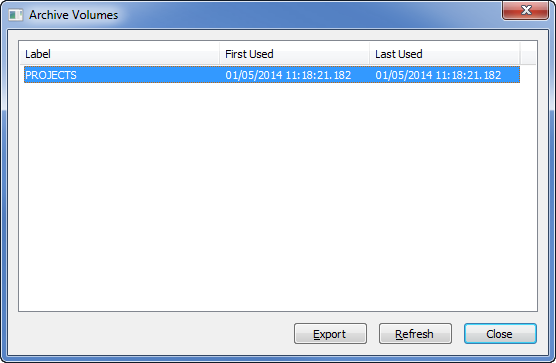
The Archive Volumes Manager shows a list of the archive volumes used by the server on which you are working. For each archive volume, it shows the volume's label and the time period for which the volume was used. The time period is the time of the first archive to use the volume and the time of the last archive to use the volume. The times are useful for identifying which volume contains the data in which you are interested.
The Archive Volumes Manager has an Export button. You can select the Export button to output the information currently on display to a comma separated value format file (see Exporting Information from the Archive Volumes Manager).
When you first display the Archive Volumes Manager, it shows information about completed archives on the archive volumes at the time you displayed the Archive Volumes Manager. If another archive is in progress while the Archive Volumes Manager is on display, you may need to select the Refresh button to update the Archive Volumes Manager with the latest information.
- Right-click on the archive volume in which you are interested.
A context-sensitive menu is displayed.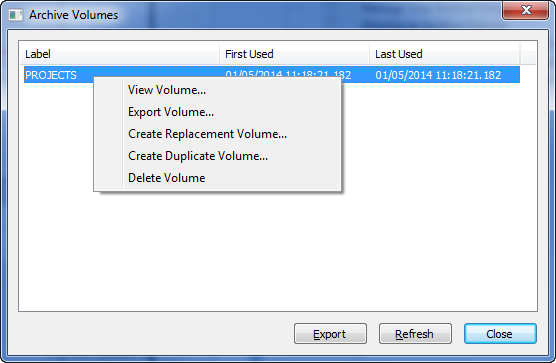
- Select the option for the task that you wish to perform:
- View Volume—Displays a list of the content of the archive volume. For more information, see Viewing an Archive Volume.
- Export Volume—Use to export information about the data on the selected volume to a CSV (comma separated value) format file. You can load the CSV file into another application such as a spreadsheet where the data can be searched, printed and so on. For more information, see Exporting Information from the Archive Volumes Manager.
- Create Replacement Volume—Use to create a replacement volume (see Creating a Replacement Archive Volume)
- Create Duplicate Volume—Use to create another copy of a volume. This is useful when you want to create backup copies for safe keeping. For more information, see Creating a Duplicate Archive Volume.
- Delete Volume—Use to remove a volume from the server (see Deleting an Archive Volume).