You can edit a historic algorithm so that it has different settings. You will need to make alterations if the settings for a historic algorithm are inappropriate for your requirements, for example, if the historic algorithm is calculated based on the historic values from a larger period of time than required.
To make alterations to a historic algorithm:
- Access the ClearSCADA Server Configuration Tool, (see Accessing the ClearSCADA Server Configuration Tool).
- Expand the Database Configuration branch on the tree-structure.
- Select Historic Algorithms.
- In the list, right-click on the historic algorithm that you want to alter.
A context-sensitive menu is displayed. - Select the Modify option to display the Modify Algorithm window.
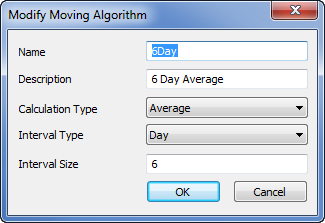
- Adjust the settings as required. The settings are exactly the same as those on the Add Algorithm window (see Add a Historic Algorithm).
- Select the OK button to confirm the settings and close the Modify Algorithm window.
- Close the ClearSCADA Server Configuration Tool to apply the changes (or select another branch if further server configuration is required).
Now that you have modified the historic algorithm you can either proceed to configure other Historic settings (see Historic Configuration Settings) or you can continue with the server configuration.