Use the Permanent Standby tab to configure the settings for the connection between the Main or Standby server on which you are working and the Permanent Standby servers in the architecture.
You only need to configure connection settings for those Permanent Standby servers that connect to the server on which you are working. For example, if you are configuring the Main server in a Triple Standby architecture, you need to configure connection settings for each of the Permanent Standby servers (as they need to connect to the Main server). But if you are configuring one of the Standby servers, you may not need to configure Permanent Standby server settings (as the Permanent Standby servers may connect to the other Standby server instead).
The settings on the Permanent Standby tab are arranged in columns, with each column representing a different Permanent Standby server.
On Hot-Standby Pair systems, we recommend you use the columns as follows:
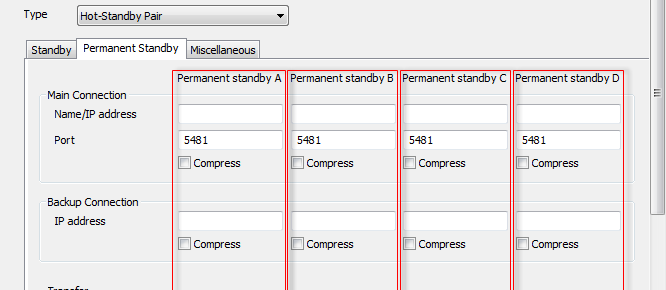
- Permanent Standby A—Use the settings in this column for the first Permanent Standby server that you add to the system architecture. Leave them blank if there are no Permanent Standby servers on your system.
- Permanent Standby B—Use the settings in this column for the second Permanent Standby server that you add to the system architecture. Leave the settings blank if there is no second Permanent Standby server on your system.
- Permanent Standby C—Use the settings in this column for the third Permanent Standby server that you add to the system architecture. Leave the settings blank if there is no third Permanent Standby server on your system.
- Permanent Standby D—Use the settings in this column for the fourth Permanent Standby server that you add to the system architecture. Leave the settings blank if there is no fourth Permanent Standby server on your system.
On Triple Standby systems, we recommend you use the columns as follows:
>
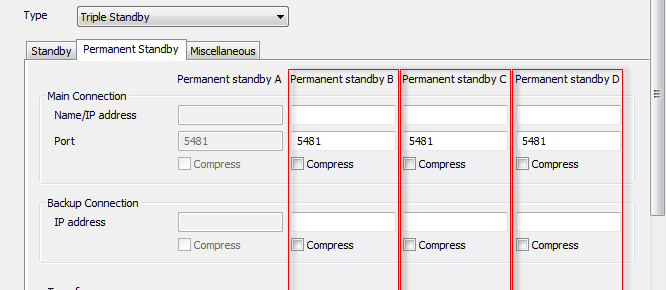
- Permanent Standby B—Use the settings in this column for the first Permanent Standby server that you add to the system architecture. Leave the settings blank if there is no Permanent Standby server on your system.
- Permanent Standby C—Use the settings in this column for the second Permanent Standby server that you add to the system architecture. Leave the settings blank if there is no second Permanent Standby server on your system.
- Permanent Standby D—Use the settings in this column for the third Permanent Standby server that you add to the system architecture. Leave the settings blank if there is no third Permanent Standby server on your system.
The settings on the Permanent Standby tab work in the same way as the similarly named settings on the Standby tab. The only difference is that they apply to the connection between the server you are configuring and the various Permanent Standby servers.
For more information, refer to the following sections:
- Main Connection—see Configure the Main and Backup Connections
- Backup Connection—see Configure the Main and Backup Connections
- Transfer—see Define the Transfer Interval and Transfer Timeouts.