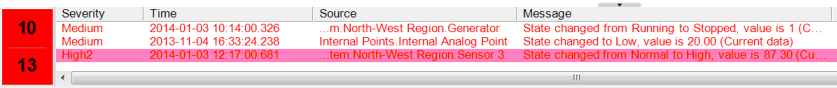There are three settings that you can use to define the background color for alarms that are in the range of a severity. The three settings, listed here in order of precedence, are:
- Alarm Selected. This is deemed as the most important setting and it takes priority over the Alarm Can Acknowledge and Alarm Response Present settings. So, if an alarm in the severity range is currently selected, the Alarm Selected background color is used, even if the alarm has not been acknowledged or has an alarm response.
- Alarm Can Acknowledge. The background color that you define for the Alarm Can Acknowledge setting is used when an alarm has not already been acknowledged and is not currently selected. If an unacknowledged alarm is currently selected, the background will be the color defined for the Alarm Selected setting (as the Alarm Selected setting takes precedence over the Alarm Can Acknowledge setting). However, the Alarm Can Acknowledge background color is used in precedence over the Alarm Response Present background color.
- Alarm Response Present. The background color that you define for the Alarm Response Present setting is only used when an alarm has a response message associated with it, is not currently selected and has already been acknowledged. This is because both the Alarm Selected and Alarm Can Acknowledge background colors are used in precedence over the Alarm Response Present setting.
So, if an alarm in the severity range is currently selected, the background color of the alarm will match that defined in the Alarm Selected setting (even if the alarm has not been acknowledged and/or has a response message).
If an alarm in the severity range is not currently selected, has not been acknowledged and has an alarm response message, the background color for the Alarm Can Acknowledge setting is used. The Alarm Response Present color is not used as the Alarm Can Acknowledge setting takes precedence.
If an alarm in the severity range is not currently selected, has been acknowledged, and has an alarm response message, the background color of the alarm matches that chosen for the Alarm Response Present setting.
Example:
An alarm is currently selected and it is unacknowledged and has an alarm response. The alarm is in a severity range that has been configured to have an Alarm Selected color of blue, Alarm Can Acknowledge color of orange, and an Alarm Response Present color of magenta.
A user selects the alarm. The background color for the alarm changes to blue because the alarm is currently selected and the Alarm Selected color takes precedence over the Alarm Can Acknowledge and Alarm Response Present colors.
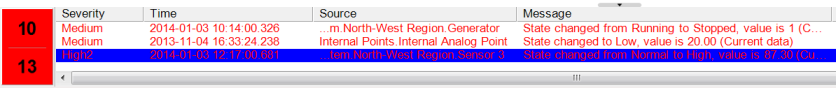
The user selects a different alarm. The background color of the alarm the user selected originally changes from blue to orange. This is because the alarm is no longer selected and so the Alarm Can Acknowledge color does not apply. As the alarm has not been acknowledged, the alarm’s background is orange - the color defined for the Alarm Can Acknowledge setting.
The user accesses the Response action for the alarm and enters a comment. This means that the alarm now has a user response (and so the Alarm Response Present color can be applied).
The background color of the alarm remains orange, even though the alarm has a user response. This is because the alarm has not been acknowledged and the Alarm can Acknowledge color takes precedence over the Alarm Response Present color.
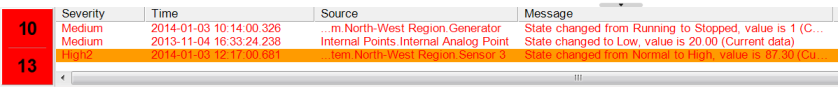
The user acknowledges the alarm. This means that the Alarm Can Acknowledge color can no longer be applied (as users cannot acknowledge an alarm that has already been acknowledged). As the alarm has a response comment, cannot be acknowledged and is not selected, the Alarm Response Present color is applied. The background of the alarm is magenta.)