You can use the ClearSCADA Server Configuration Tool to remove any redundant quality classifications.
To remove quality classifications:
- Access the ClearSCADA Server Configuration Tool (see Accessing the ClearSCADA Server Configuration Tool).
- Expand the Database Configuration branch of the tree-structure.
- Select Quality Classifications.
-
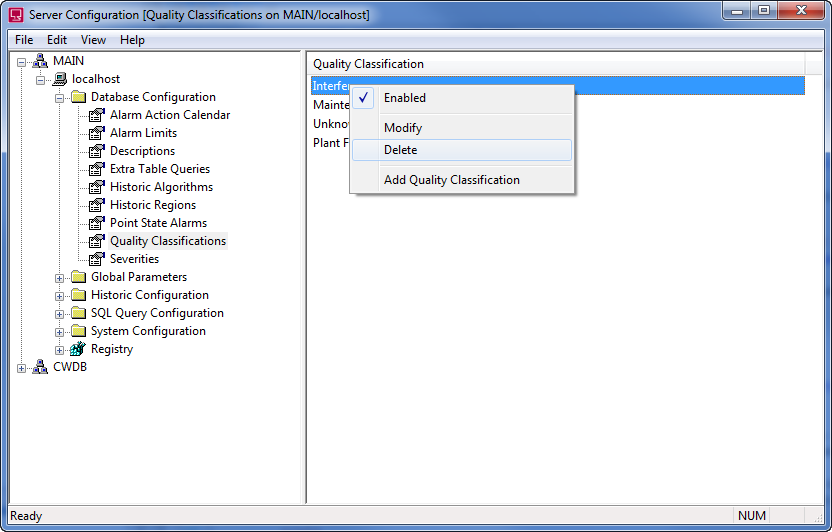
- Right-click on the quality classification that you want to remove.
- Select the Delete option from the context sensitive menu.
The quality description is removed from the list. - Repeat steps 4 and 5 until you have removed the unnecessary quality classifications.
- Right-click on the system icon in the tree-structure, and select the Apply Changes option to apply the changes.
Now that you have added one or more quality classifications, you can either proceed to modify quality classifications or you can continue with the server configuration.
If you are unfamiliar with the server configuration process, we recommend that you proceed to learn about Alarm and Event Severities.