Some server configuration alterations only come into effect if the ClearSCADA server is restarted.
To restart the ClearSCADA server:
- Access the Service Manager window by selecting the Start menu, and then the Programs option, and then the Schneider Electric ClearSCADA option, and then the Service Manager option.
- Select the Stop button on the Service Manager window.
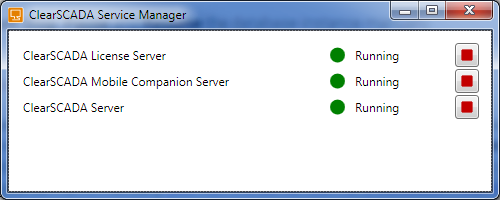
- When the ClearSCADA server has stopped (indicated in the panel at the bottom of the Service Manager window), select the Start button on the Service Manager window.
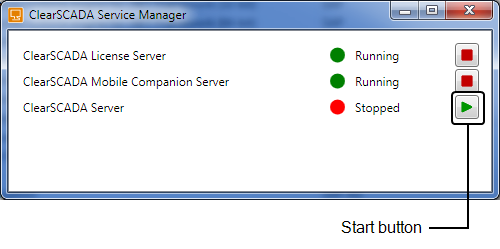
Alternatively, you can:
- Access the Services applet (Control Panel>Administrative Tools>Services).
- Right-click the ClearSCADA Server service.
A context sensitive menu is displayed. - Select the Restart option.
The ClearSCADA server shuts down and restarts.NOTE: If Group Instance propagation is in progress, the server will shut down after the pending transactions have been completed.