When you have setup the port, you need to restart the port server service so that the changes can take effect.
To restart the port server service:
- Display the Microsoft Windows Services window (select Start, and then Settings, and then Control Panel, and then Administrative Tools, and then double-click on Services).
-
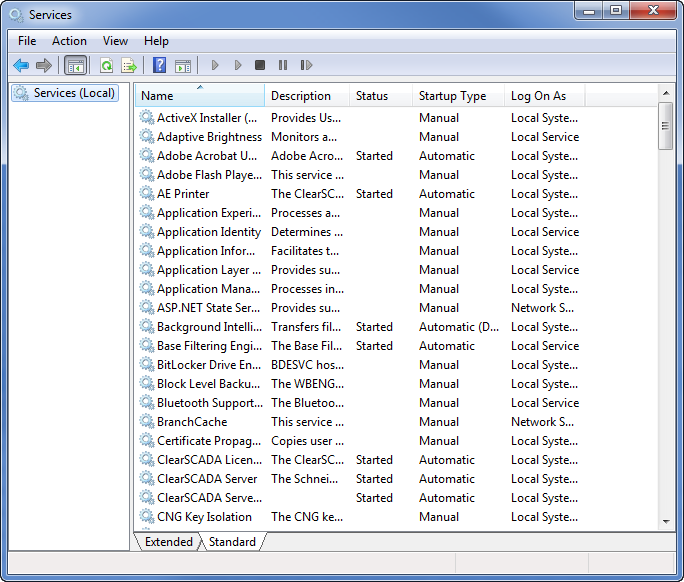
- Right-click on the Port Server service in the list to display a context sensitive menu.
- Select the Restart option to stop, and then start the Port Server service. This will instigate the changes you have made.
Alternatively:
- Run the ClearSCADA Service Manager.
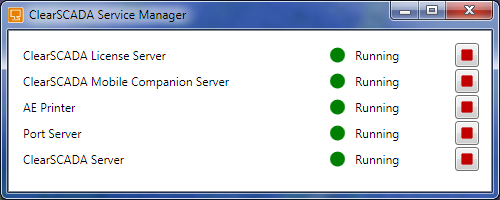
- Select the Port Server option.
- Select the Stop button and wait for the service to stop.
- Select the Start button to restart the Port Server service.
When you have restarted the Port Server service, you need to Create the Channels in the Database.