ClearSCADA allows you to specify the duration that alarm summary, historic data, event messages or configuration change data, is retained online. When this period of time expires, the historic data is deleted from the disk to allow space for the latest messages or data. The duration is specified in the Keep Online For field in the ClearSCADA Server Configuration Tool's Historic settings.
NOTE: If you intend to archive historic data the duration period for which you retain data online needs to be greater than the period after which that data is archived. The duration period also determines whether you will be able to Creating a Replacement Archive Volume or Creating a Duplicate Archive Volume.
To specify the Keep online for duration:
- Access the ClearSCADA Server Configuration Tool, (see Accessing the ClearSCADA Server Configuration Tool).
- Expand the Historic Configuration branch.
- Select the historical data type you require, Alarm Summary, Configuration Changes Auditing, Event Journal or Historic Data.
- Enter the amount of time (in weeks) for the historic data to be retained in the Keep online for n weeks field.
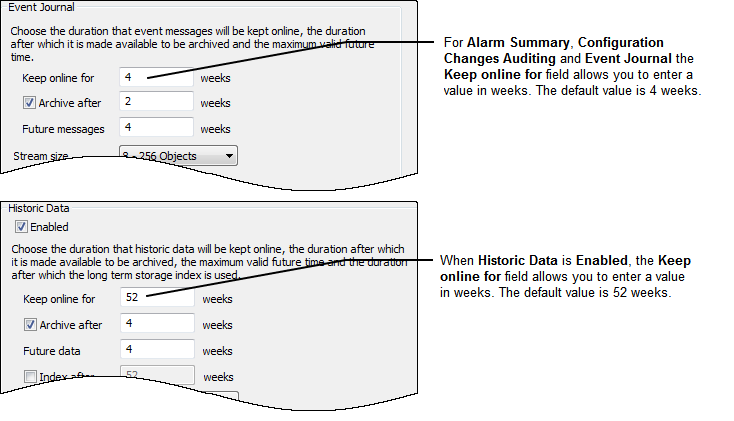
- Either:
- Proceed to the Archive after settings, (see Define the Archive Time for Historic Data).
Or:
- Apply the changes to the server.
- Proceed to the Archive after settings, (see Define the Archive Time for Historic Data).
During the specified duration that the data is retained online, the data can change, for example, new event messages for that time period are reported or historic data can be altered (by ClearSCADA or manually). However, if the archiving feature is enabled, there will be a set time at which the historic data can no longer be changed .
When historic data exceeds the specified duration period, it is deleted from disk to allow space for the latest data. So, if the duration is set to 1 week, data that is stored historically on Sunday will be kept online for 7 days—it will be deleted from memory on the following Sunday. The data may be archived to media such as CD, DVD or hard drive within the 7 days, depending on the Archive After n Weeks setting, (see Define the Archive Time for Historic Data).