You may need to stop the ClearSCADA server when you alter certain server configuration settings or when making a backup of your database. You are usually prompted on screen whenever you need to stop the ClearSCADA server.
To stop the ClearSCADA server:
- Right-click on the ClearSCADA Server icon.
A context-sensitive menu is displayed.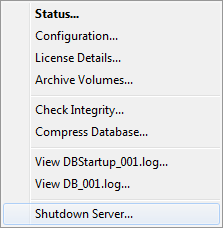
- Select the Shutdown Server option.
The ClearSCADA server shuts down.
Alternatively, you can:
- Access the Service Manager window from the Start menu in Windows. (Select the All Programs option, followed by the Schneider Electric ClearSCADA option, and then the Service Manager option.)
- Select the relevant ClearSCADA Server service.
- Select the Stop button on the Service Manager window.
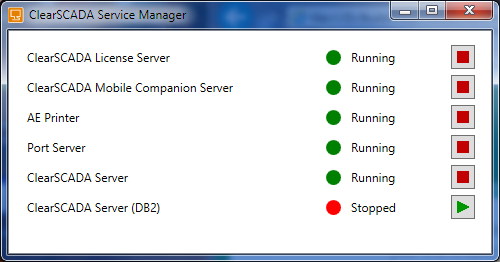
NOTE: If Group Instance propagation is in progress, the server will shut down after the pending transactions have been completed.