ClearSCADA can detect remote serial communications failures on dynamically assigned ports. Any such failures are shown in the Events List which you can access from a ViewX or WebX client.
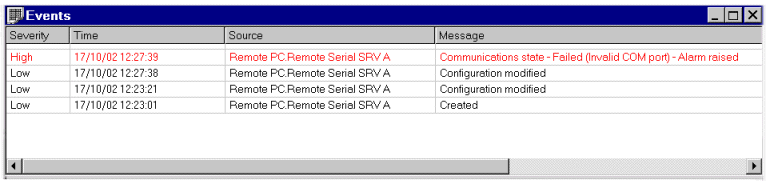
You can also configure communications channels so that, in the event of a communications failure, ClearSCADA raises an alarm. You can then view and respond to the alarm via the Alarm Banner, Alarms List, relevant Queries Lists, and suitably configured Mimics. For further information, please refer to the documentation for the relevant driver, for example, for information on configuring a SCADA Pack Modbus channel, please refer to the ClearSCADA Guide to the SCADA Pack Modbus Driver.
Each alarm or event has a message that describes the cause of the failed communications. Common alarm/event messages for communication failures on dynamically assigned ports are:
- Communications State - Failed: Invalid COM Port.
- Communications State - Failed: COM Port Already Assigned.
- Communications State - Failed: Assign to COM Port Failed.
- Communications State - Failed: Invalid Host.
- Communications State - Failed: Unable to Connect to TCP/IP Port.
- Communications State - Failed: Assign to Remote COM Port Failed.