The ClearSCADAUsing Windows Performance Monitoring Counters are provided as a set of OPC tags in the PerformanceStats branch of the Root Group in the OPC Data Bar.
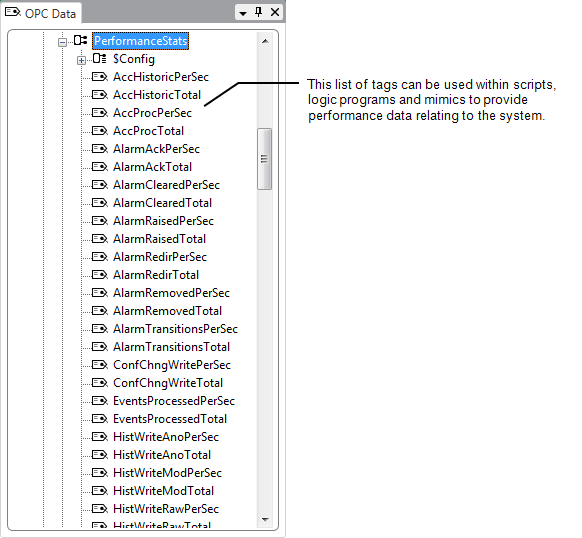
Further Information
Working with the OPC Data Bar in the ClearSCADA Guide to Core Configuration.
Access Property Tags in the ClearSCADA Guide to Core Configuration.