The Server Administration Guide is designed to provide information to those users that configure the ClearSCADA server settings. It describes how to use the ClearSCADA Server Configuration Tool and ViewX to setup the ClearSCADA server and specific features such as Archiving and disk space monitoring. It also describes how to use some of the features of the ClearSCADA Server Status Tool.
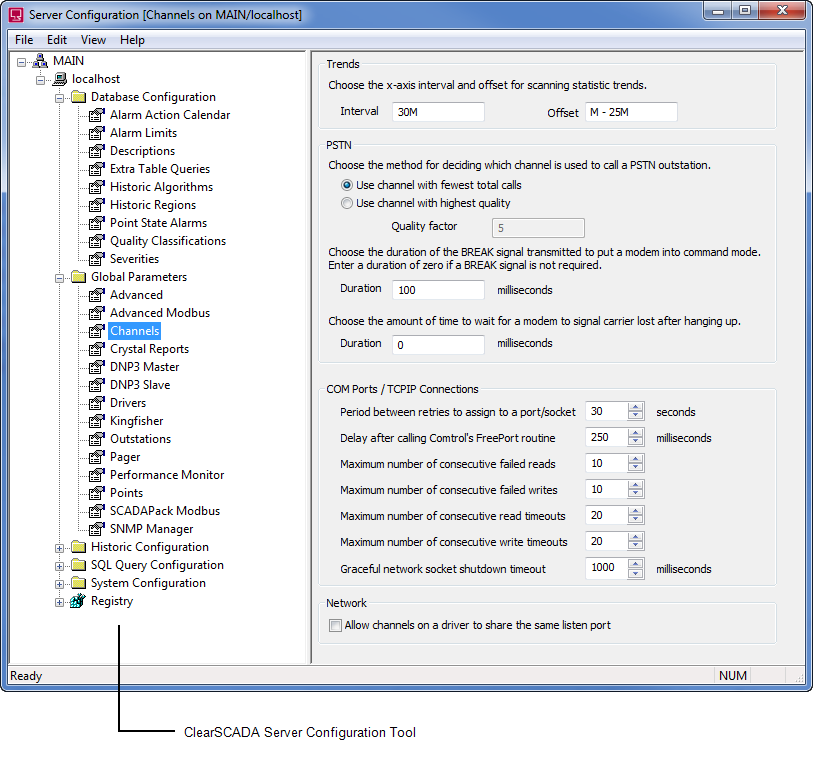
The ClearSCADA Server Configuration Tool is designed to be used by administrator level users. We regard server administrators as high level users that have knowledge of some configuration tasks as well as installing ClearSCADA and setting up the ClearSCADA server(s). These users should understand the system setup and server arrangements.
If you are unfamiliar with the server configuration process, we recommend that you complete each section of the Server Administration Guide in turn so that you learn about the available features. Before you begin, you should familiarize yourself with the information on Operating Systems and Operational Limitations - Server, in the ClearSCADA Installation Guide.
When you are ready to configure your ClearSCADA server, you can use the Partners settings to set up the server arrangement. For more information, please refer to the relevant section in System Architectures:
If you are familiar with the server configuration process, you can refer to the section that describes the settings for which you require information. A list of the settings and the corresponding sections is included in Understanding the ClearSCADA Server Configuration Tool.