The ICMP Polls category shows the status of ICMP 'pings' between the main and standby servers. This information is useful when investigating the connections between the ClearSCADA servers—if the ICMP ‘pings’ are unsuccessful, this would indicate that ClearSCADA could not transmit the ‘pings’, which may be due to abnormal network conditions or because the other server is not running ClearSCADA.
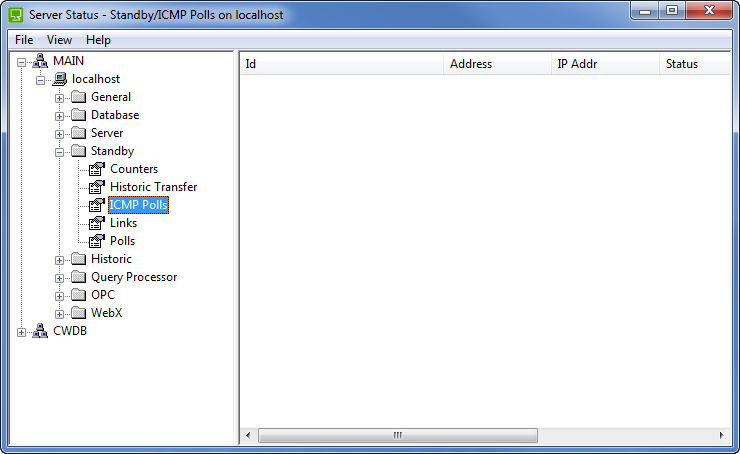
The ICMP Polls category provides the following information:
- Id—A unique identifier for the ICMP poll. This is used internally.
- Address—The IP address or name of the computer that is being polled.
- IP Addr—The IP address for the poll. This is the address to which the 'ping' is sent.
- Status—Indicates the current state of the poll. This can be:
- Healthy—The poll is being sent correctly.
- Failed—The poll could not be sent (there may be abnormal network conditions).
- Unknown—The poll could not be sent due to an unknown error. Please contact Schneider Electric for assistance.
- No Socket—The server could not create a ‘listen’ socket to receive the ICMP polls. Please contact Schneider Electric for assistance.
- Poll—Indicates whether a poll is currently in progress. Usually, the Poll entry will be No as polls complete very quickly.
- Good—The number of good, successful polls.
- Bad—The number of bad, unsuccessful polls.
- Ident—The identifier for the latest poll. This is used in conjunction with the sequence number of the poll to differentiate between each poll.
- Seq—The sequence number of the latest poll. The sequence number increments with each poll, until the maximum sequence number is reached. The sequence then restarts at 0. The maximum sequence number is defined by the ICMP standard and is 65535 (the sequence number is a 16-bit unsigned integer).
- The Seq status can be used in conjunction with the identifier number to differentiate between each poll.