The Latest System Calls category provides status information about the most recent system calls that have been executed. System calls are commands to run executable files.
Each entry in the Latest System Calls category represents one system call i.e. one system command that has been executed by ClearSCADA.
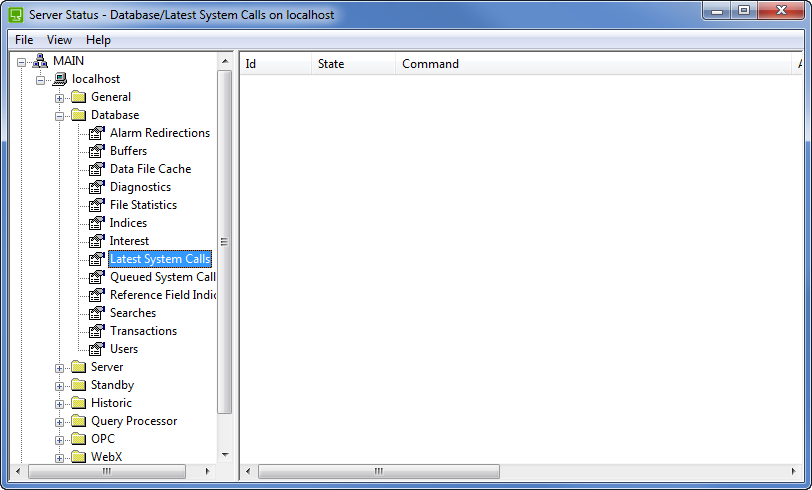
The status information is categorized as:
- Id—The number that ClearSCADA uses to identify the system call reference.
- State—The state of the system call. This can be:
- Succeeded—The system call has executed. ClearSCADA executed the command successfully and as expected.
- Executing—The system call is in the process of being executed.
- Queued—The system call is waiting to be executed. It cannot be executed immediately as another system call is in process. The system call will continue to be queued until the time out period is reached, at which point it will become Timed Out and will be aborted. The time out period is defined in the System Calls section of the ClearSCADA Server Configuration Tool (see System Calls Settings in the ClearSCADA Guide to Server Administration).
- Timed Out—The system call cannot be executed because it has been queued for the time out period (see System Calls Settings in the ClearSCADA Guide to Server Administration). This often occurs when another system call requires user action, for example, opening an application such as Notepad requires the user to close the application before the system call is deemed to have completed. So, if the Notepad window has not been closed, any other system calls will be queued and cannot be executed.
- Failed—The system call cannot be executed. If you have a failed system call, you should check that the Windows user account being used to run the system call has Read access for the executable file (.exe) that is triggered by the system call. You should also check that the syntax and path defined for the system call (in the system call item's configuration) are correct.
- Unknown—There has been an internal ClearSCADA error. Please contact Schneider Electric for assistance.
- Command—The command that is performed when the system call is executed. This matches the command that is entered in the configuration of the corresponding System Call database item.
- Add—The date and time at which the system call was queued.
- Start—The date and time at which the execution process for the system call began.
- End—The date and time at which the execution process for the system call completed.
- Delay—The amount of time between the system call being added and the system call being executed.
- Execution—The amount of time taken to complete the execution of the system call.