You can use the Logging category to view the status of the various types of logging. The logging information indicates which log data is recorded for your system—the log data is used by Schneider Electric engineers to diagnose abnormal conditions.
You can also use the Logging category to enable or disable the logging for each logging class (by right-clicking on the class in the Logging category and selecting the Enable or Disable option as required). This is useful for reducing the amount of logging when there is a high load on the server—you can reduce the load by restricting the server logging to server errors only).
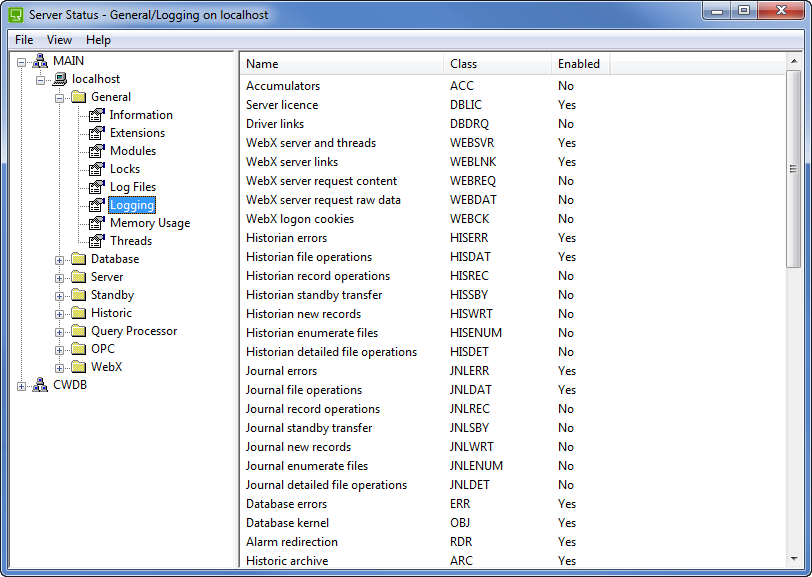
The logging status is categorized as:
- Name—A description of the type of logging.
- Class—Shows the class of logging. These class codes are the keywords that have to be entered when using the ClearSCADA Command Line Tool (see Server Command Line Tool in the ClearSCADA Guide to Server Administration).
- Enabled—Indicates whether logging is enabled for the relevant class. This can be:
- Yes—Logging is enabled for the class.
- No—Logging is not enabled for the class.
For many systems, we recommend that you use the Default setting for the Logging status categories. The Default setting provides sufficient logging information for many types of condition, without having a significant impact on the performance of your system. You should only change the setting for a logging category if you are performing a specific type of investigation and have been advised to alter the setting by a Schneider Electric engineer. Some logging status categories are only designed to be used in specific circumstances as although they provide more information, they can have a considerable impact on system performance.