The Server Status Tool contains statistical and diagnostic information that you can use to assess your system and investigate unexpected system behavior.
To run the Server Status Tool:
- On the ClearSCADA server, right-click on the ClearSCADA icon in the windows taskbar.
A context sensitive menu is displayed. - Select the Status option.
The Server Status Tool is displayed. Depending on the way your system is configured, you may be able to browse the groups of categories immediately or you may be prompted to log on via your User account (use the same Username and Password that you would use to log on to ViewX)
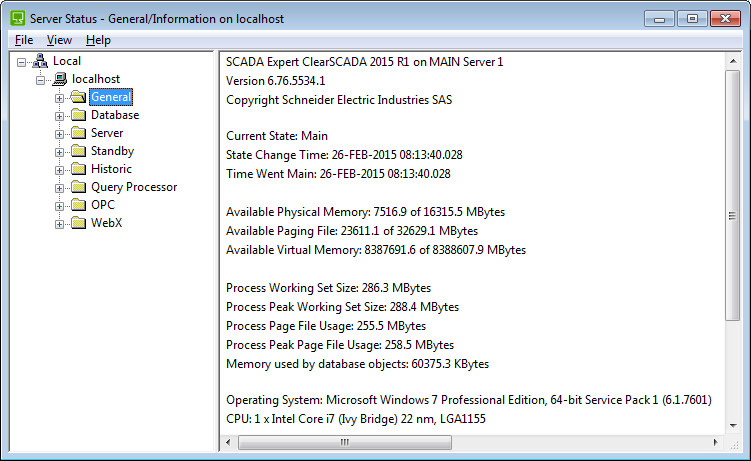
Alternatively, you can access the Server Status Tool from the Start button in Windows (select the All Programsoption, followed by theSchneider Electric ClearSCADAoption, and then theServer Status option).
If you are unfamiliar with the Server Status Tool, see Overview of the Server Status Tool.
If you are familiar with the ClearSCADA Status Tool, refer to the section you require: