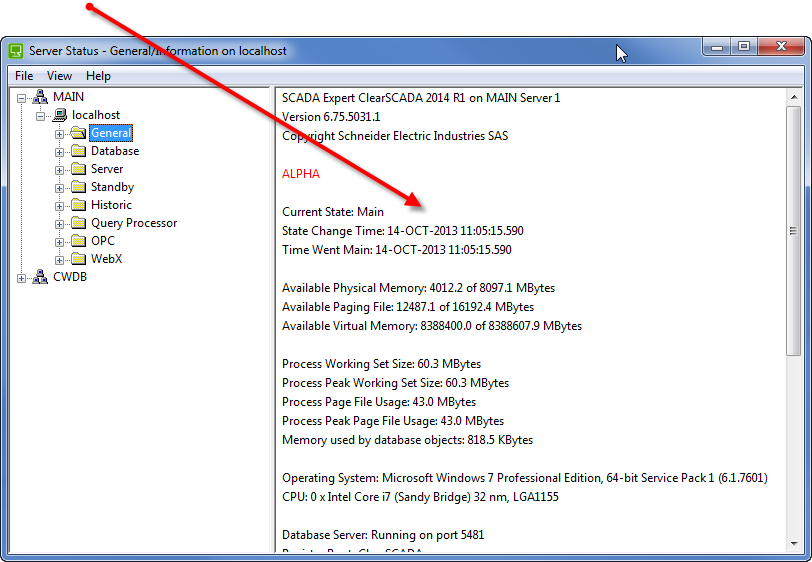The Server Status Display section contains the status information for the selected category. For example, if you use the Server Status Explorer to select the Logging category in the General group, the Locks information is shown in the Server Status Display section.
Server status display