The Server Status Tool provides status information that is organized into groups of categories, each of which contains sub-categories. The Standby group provides status information about each back up server (standby server) in a multi-server system. The Standby group contains the following sub-categories:
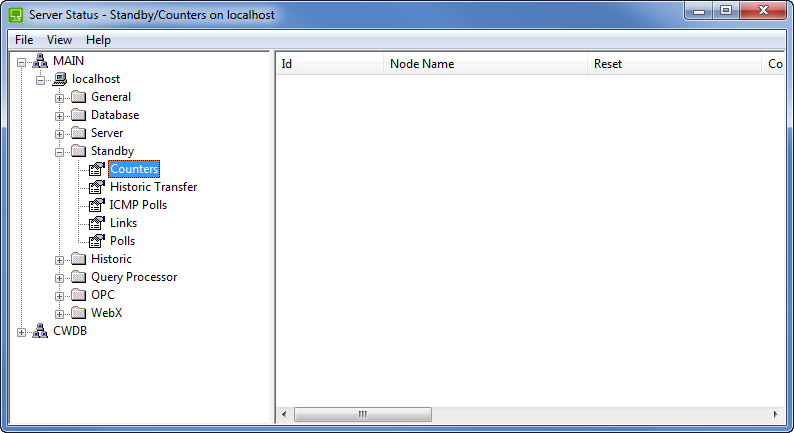
- Counters—provides performance statistics about each Main-Standby link
- Historic Transfer—provides detailed information about the transfer of historic data from the main server to the standby server(s) in a multi-server system
- ICMP Polls—shows the status of ICMP 'pings' between the main and standby servers
- Links (Standby)—provides status information about the standby server(s) synchronization with the main server
- Polls—use to see whether the server on which you are working can access the other server(s) and if so, what state it deems the other server(s) to be in.
NOTE: The sub-categories that are available to you will vary depending on whether you are using the Server Status Tool on the ‘Main’ server or on a ‘Standby’ server.