A CPU Settings section is displayed on the relevant Connection tab(s) when the PLC Type is set to S7-300 or S7-400.
Use the fields within the CPU Settings section to specify the rack and slot number of the Central Processing Unit (CPU). The section is displayed whenever the scanner is configured to use a ‘Network’ Connection Type(see Configure the Connection Properties).
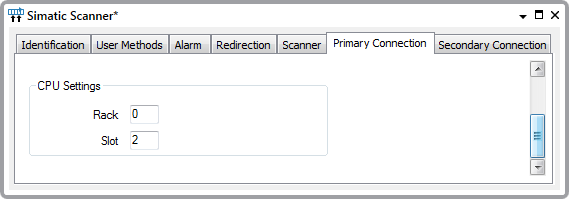
- Rack—Use to specify the number of the rack in which the CPU resides.
- Slot—Use to specify the number of the slot in which the CPU resides.