Use the fields toward the top of the Scanner tab to define the general scanner properties. Some of these fields are common to many scanners (see Define Common Scanner Properties in the ClearSCADA Guide to Simple Drivers). Those fields that are specific to scanners on the Simatic S7 driver are described below.
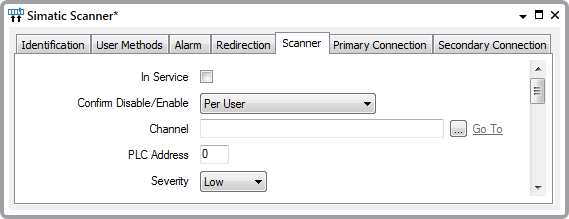
- Channel—Specify the channel through which the scanner sends and receives data. Use the browse button to display a Reference Browse window. From the window, select the channel that the scanner uses to communicate with the Simatic S7-200, S7-300, or S7-400 series PLC.
- PLC Address—Only applies to Scanners on Channels that have an MPI via serial adapter, or PPI via serial adapter Connection Type (see Configure the Connection Properties).
Use the PLC Address field to specify the address of the PLC that is to respond to any requests for data changes or control actions. The PLC Address has to be lower than the Highest Station Address on the channel (see Configure the Network Parameters).