Use the TBox Historical Analog Point Form to configure the properties that are specific to a TBox Historical Analog Point. For information on the fields on other tabs, see Tabs on Point Forms in the ClearSCADA Guide to Advanced Drivers.
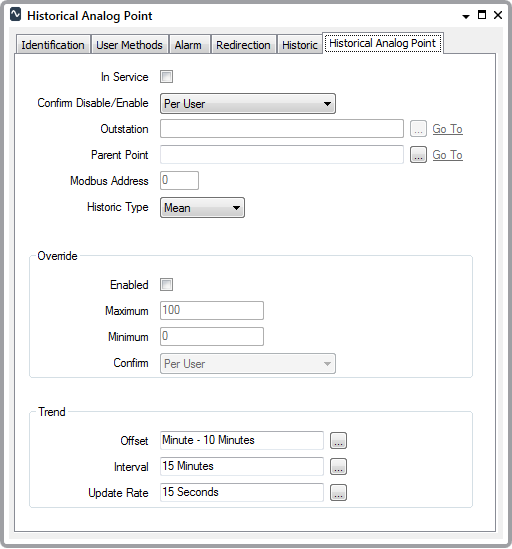
You need to configure the parent TBox Analog Input Point or TBox Analog Output Point before you can save the Historical Analog Point. The Historical Analog Point is used to retrieve a Sampling Table associated with the parent point (see Sampling Tables).
Use the fields at the top of the tab to Configure Common Point Properties.
The following properties are specific to Historical Analog Points:
- Outstation: Provided for information only. The TBox driver determines the outstation directly from the Parent Point of this point.
- Parent Point: Use the browse button to display a Reference browse window and select the TBox Analog Input Point or TBox Analog Output Point that is the parent for this point.
NOTE: You can use the Go To link to open the configuration Form of the parent point that you have selected.
- Historic Type: Select the calculation type of the sampling table for the Historical Analog Point (see Sampling Tables).
The other properties on this form are defined as for general Analog Points:
- Override: Use to define whether a point’s value can be overridden (see Define whether an Analog Point can be Overridden in the ClearSCADA Guide to Core Point Configuration)
- Trend: Use to define the settings for displaying a Trend of the values of the Historical Analog Point (see Define an Analog Point’s Trend Settings in the ClearSCADA Guide to Core Point Configuration).