The driver task contained in DriverTotalFlow.exe is the program that actually communicates with the Totalflow device. The task is under the control of ClearSCADA. After you have created at least one Totalflow object in your database, ClearSCADA will automatically start the driver task. Once the minimum valid Totalflow configuration exists in the database, the driver task will attempt to start communicating with the Totalflow and undertake whatever actions it has been tasked to do.
You can check the status of the driver task by accessing the ClearSCADA Server Status Tool (see Accessing the Server Status Tool), expanding the General branch and then selecting the Modules entry.
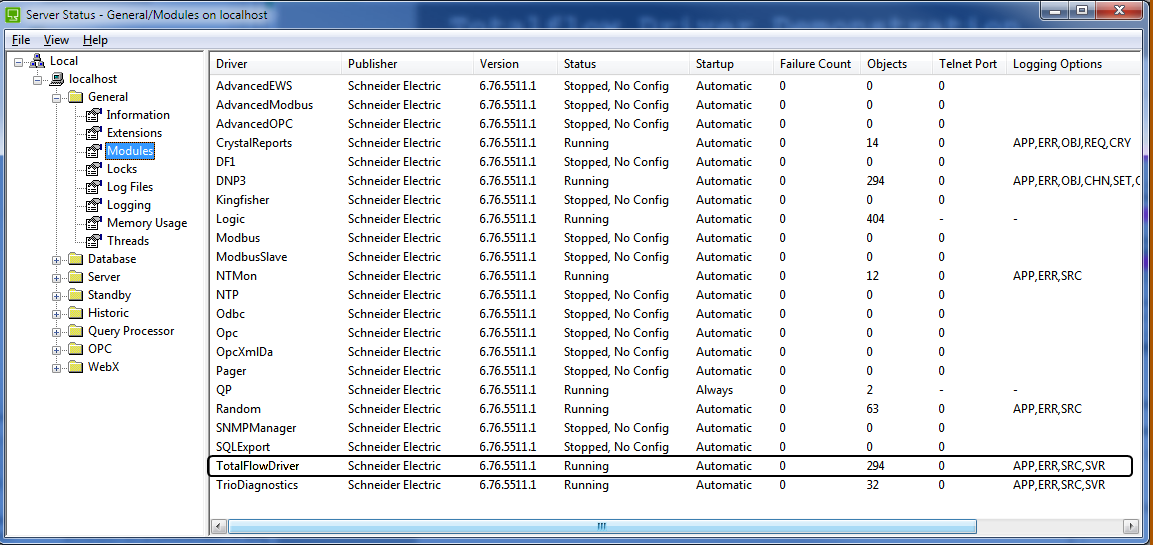
You can right-click on the Totalflow entry to display a context-sensitive menu. The menu includes options to start or stop the driver, and view the driver log file. You are unlikely to need to change the logging options from the defaults, but the Driver Log File is important for debugging driver problems.
Further Information