The Totalflow History point is by default an Analog type point.
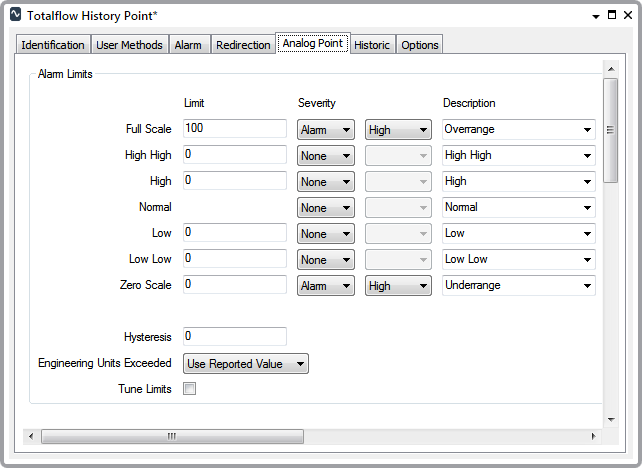
For information on Analog Point Formatting, see Define the Appearance of an Analog Point’s Values in the ClearSCADA Guide to Core Point Configuration.
Specific configuration for the Totalflow History Point object is mainly on the Options tab. Additionally, a few settings on the Historic tab work differently on a Totalflow History Point.
Further Information