You can change the configuration of any of the Y-Axes that are shown on a Trend (provided your User account has the Configure permission for the Trend). This means you can adjust the:
- Name of the Y-Axis
- Position of the Y-Axis on the Trend
- Label of the Y-Axis
- Scaling of the Y-Axis
- Ticks on the Y-Axis.
To configure a Y-Axis:
- Display the Trend that has the Y-Axis that you want to change (see Display a Trend in Design Mode).
- Right-click on the Y-Axis that you wish to configure.
A context sensitive menu is displayed. - Select the Edit... option.
The Edit Y-Axis Window is displayed.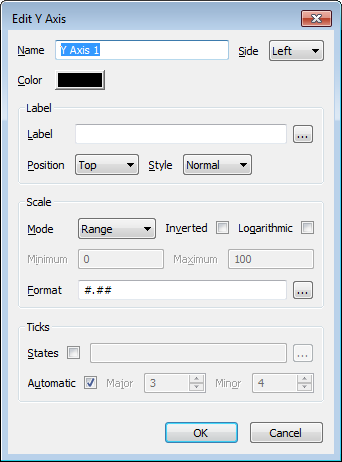
- Use the Edit Y Axis window to change the settings for the Y-Axis. The settings on the Edit Y-Axis window work in the same way as the settings on the Add Y-Axis window (see Add a Y-Axis).
- Select the OK button to confirm your choices and close the Edit Y-Axis window.
Your Trend will display with the settings you selected. - Select the Save button to store the changes to the Trend.