To remove an annotation on a Trend:
- Right-click in the main display area on the Trend.
A context sensitive menu is displayed. - Select the Annotations option.
A further menu is displayed. -
Select the Delete option.
The Delete Annotation window is displayed.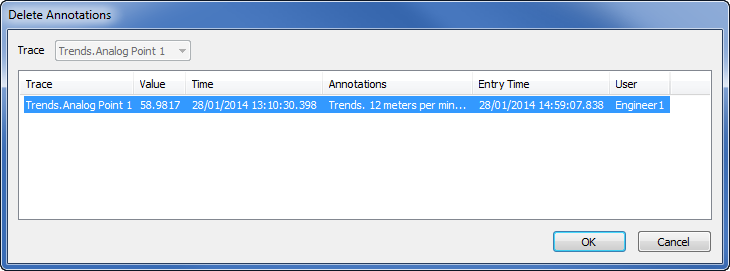
- If there is more than one trace on the trend, use the Trace combo box to choose the trace that is associated with the annotation that you want to delete.
The Delete Annotation window shows a list of the annotations for the selected trace. - Select the annotation you wish to delete.
- Select the OK button to delete the annotation and close the Delete Annotations window.
Further Information