You can choose to hide any of the axes so that the Trend makes more use of the display area.
To hide and show the axes:
- Right-click in the main display area on the Trend.
A context sensitive menu is displayed. - Disable the Show X Axis option.
The X-Axis is removed from the Trend.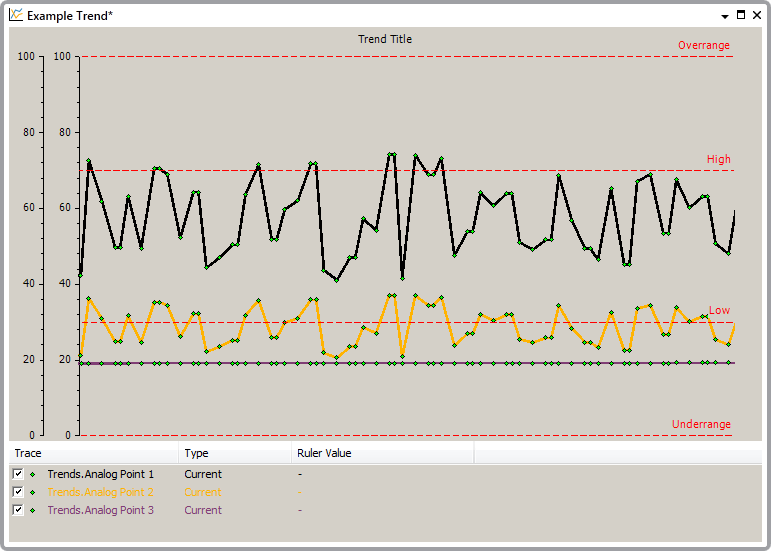
- Right-click in the main display area on the Trend.
A context sensitive menu is displayed. - Enable the Show X Axis option.
The Trend redisplays the X-Axis. - Right-click in the main display area on the Trend.
A context sensitive menu is displayed. - Disable the Show Y Axis option.
If you have multiple Y-Axes on your Trend, a further context sensitive menu is displayed.NOTE: You can enable or disable individual Y-Axes, enable All to display all Y-Axes, or enable None to display no Y-Axes.
-
Enable the None option.
Thee Trend’s axes are hidden.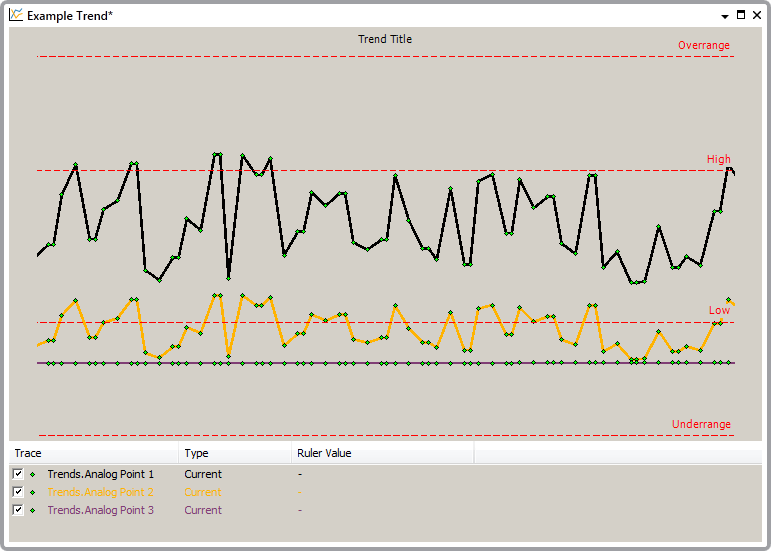
- Right-click in the main display area on the Trend.
A context sensitive menu is displayed. - Disable the Show Y Axis option.
If you have multiple Y-Axes on your Trend, a further context sensitive menu is displayed. - Enable the All option.
The Trend displays all of the Y-Axes.